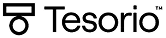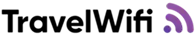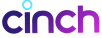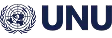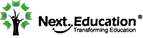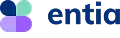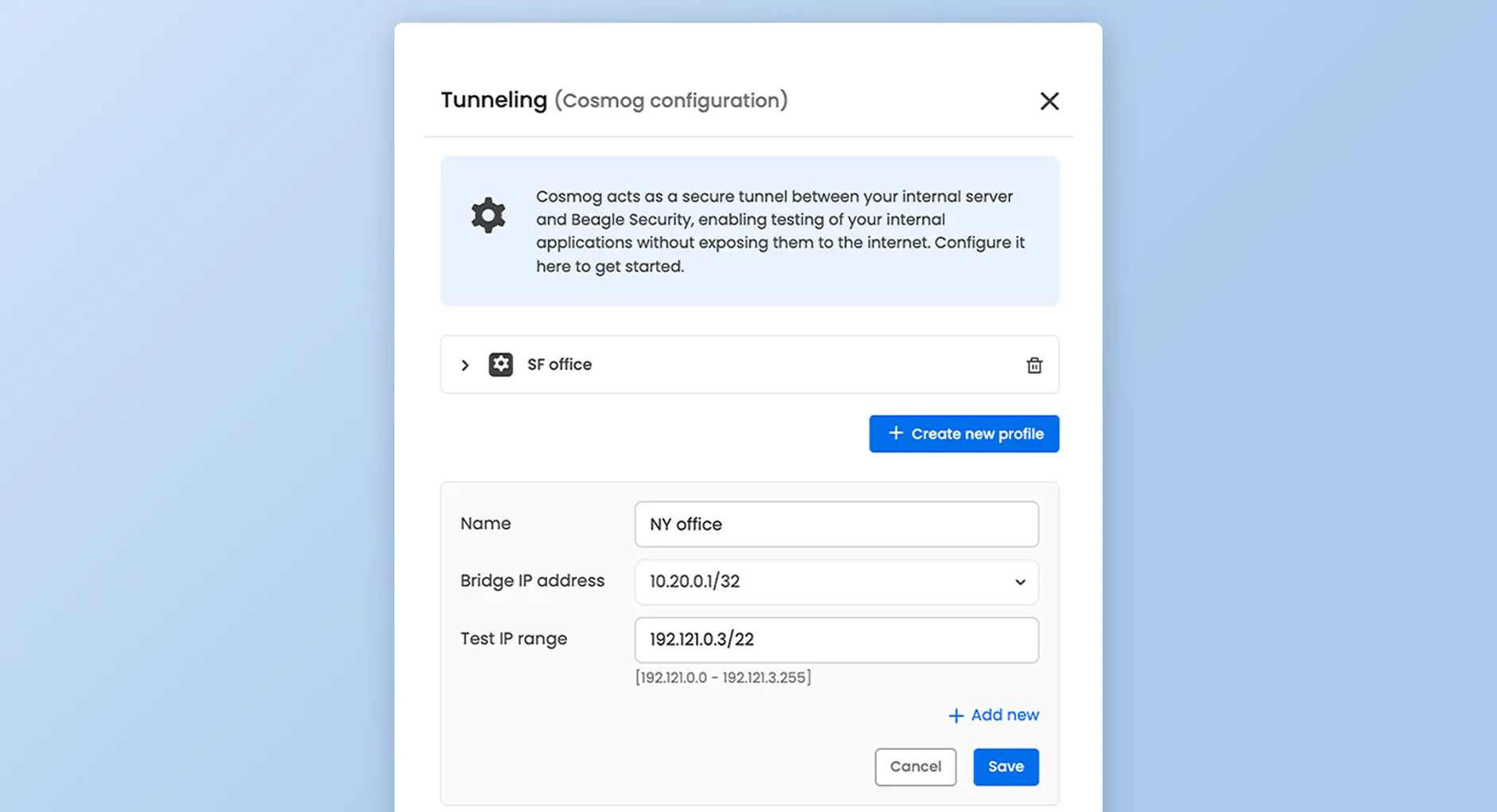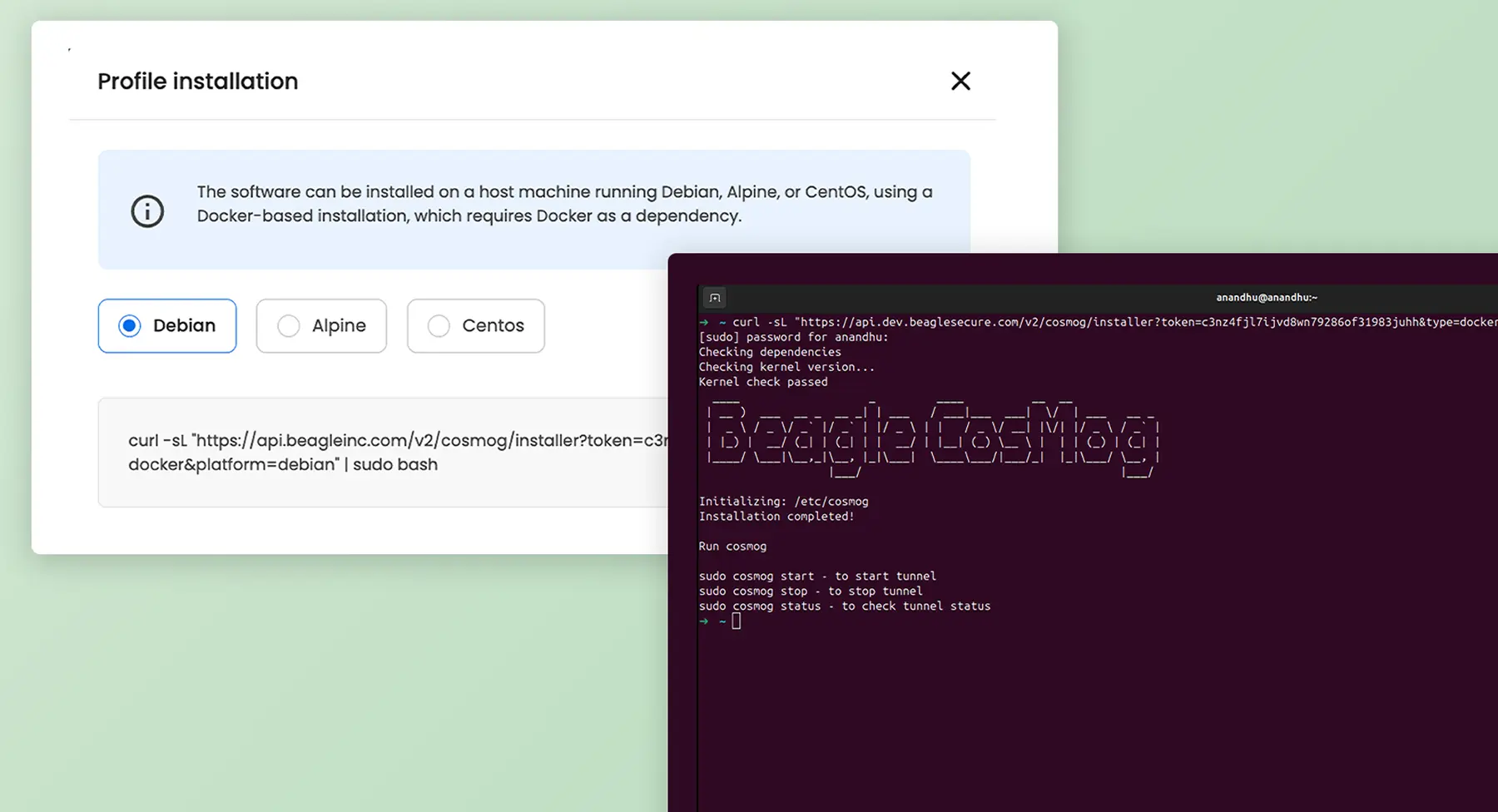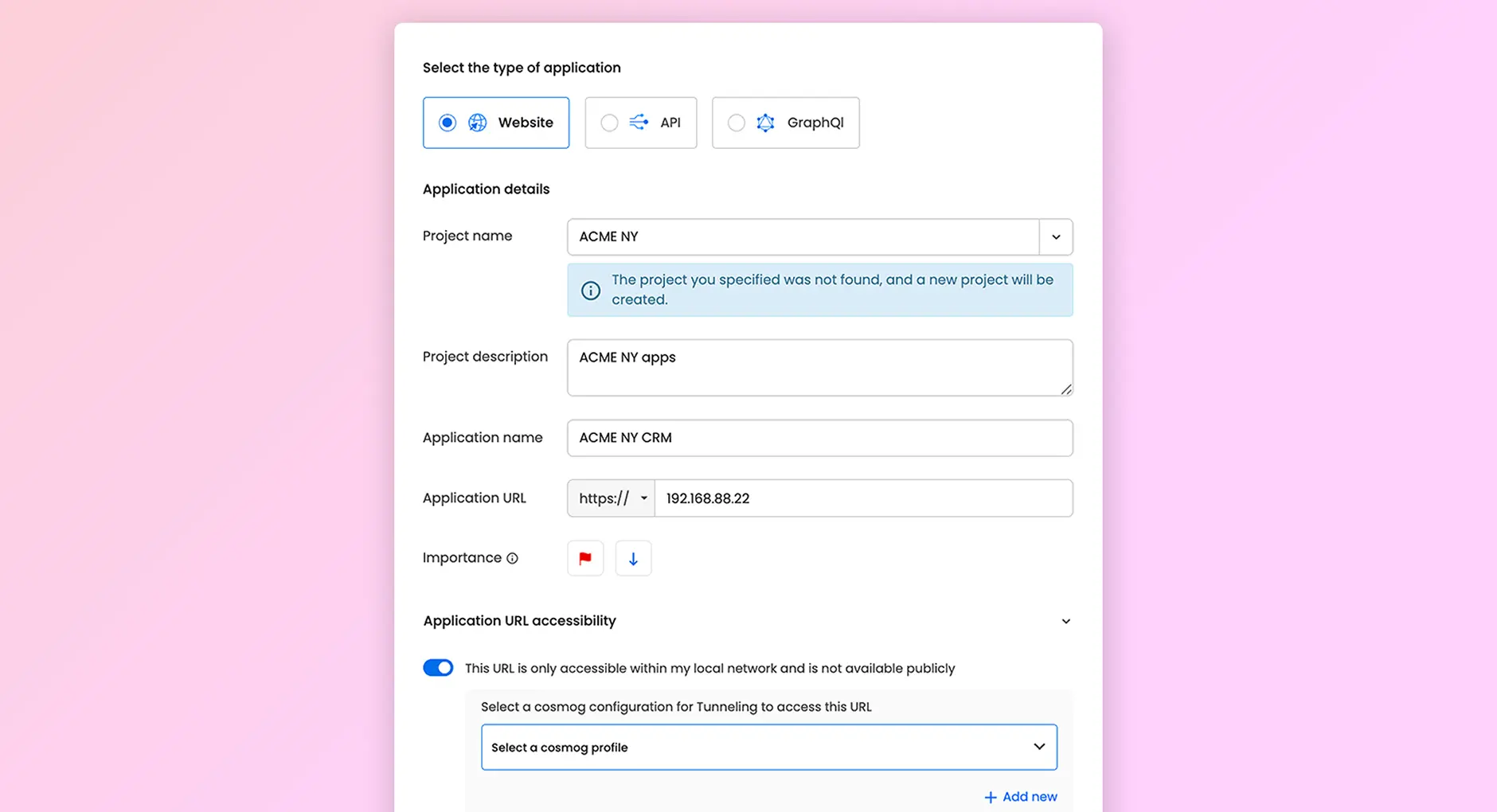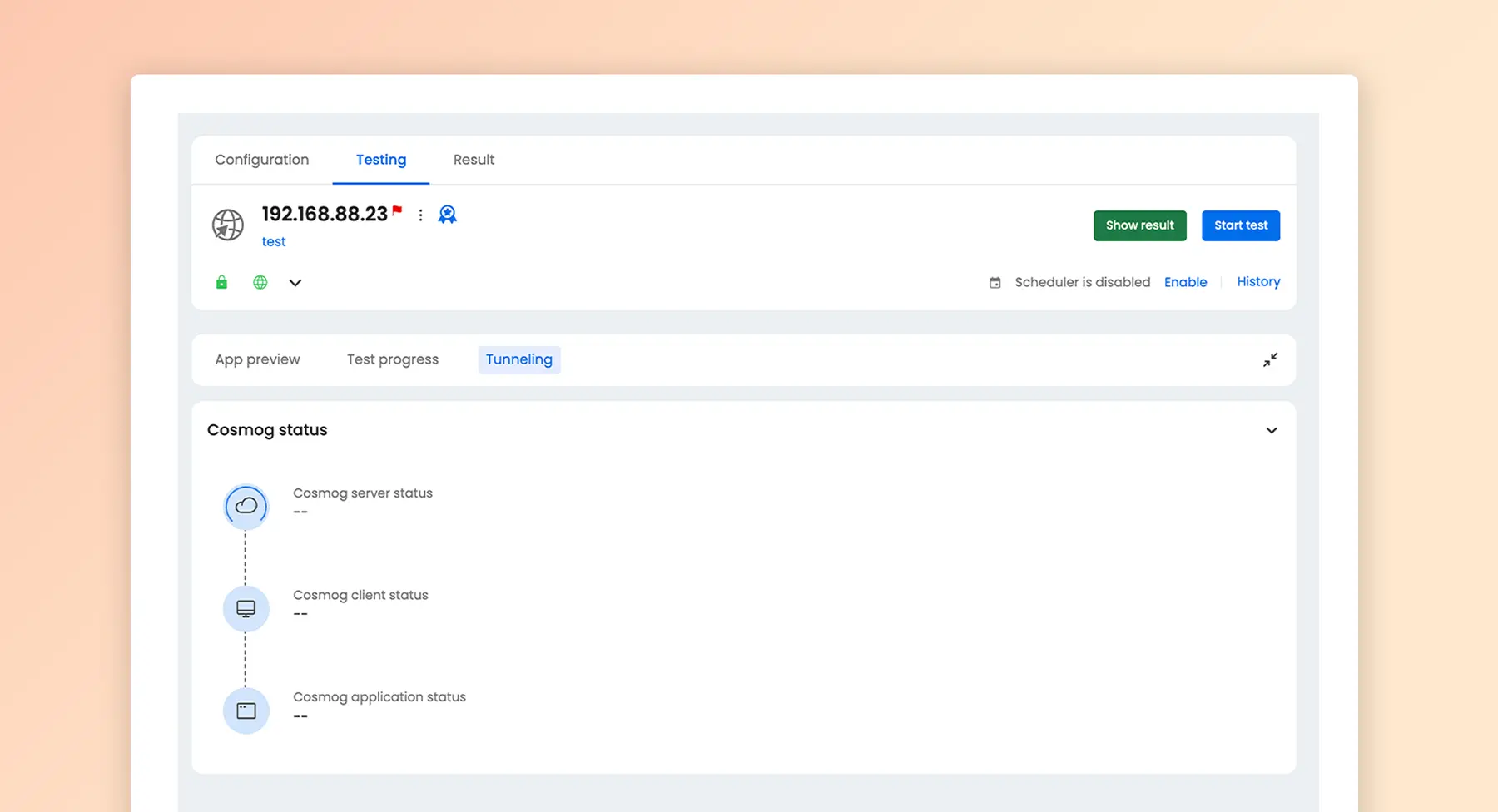Internal web applications
HR portals, finance dashboards, internal management tools. What's common among the lot? All of them contain sensitive information that attackers crave. Cosmog helps you proactively find and fix vulnerabilities in these systems — without ever needing to expose them to the public internet.