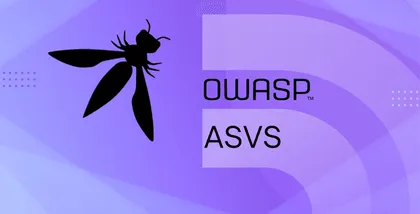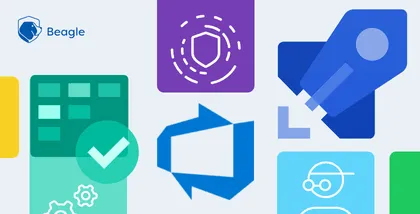Keeping your WordPress site secure is crucial, as even the strongest platforms can be vulnerable to threats.
Security plugins offer vital protection, with features like security testing, malware scanning, firewall defenses, and login security.
This blog highlights the 5 best WordPress security plugins in 2024, helping you safeguard your site from potential attacks and ensuring your peace of mind.
From enhancing password strength to automating backups and managing user roles, these plugins deliver the comprehensive security solutions your WordPress website needs.
Why and how can a plugin help with WordPress security?
Implementing a WordPress security plugin is crucial for preserving the security and integrity of your website.
Proactively protecting your website can be challenging, which is why using a WordPress security plugin is crucial. Such tools help shield your site and dramatically decrease the likelihood of hacks A WordPress security plugin offers a variety of functions such as:
Strengthening passwords and enabling two-factor authentication (2FA)
Identifying vulnerabilities in your WordPress website
Updating and backing up WordPress and database files
Blocking bot attacks and preventing unauthorized access
However, it’s crucial to recognize that relying solely on a single plugin for your site’s security is not advisable.
Instead, view a WordPress security plugin as a specialized tool for managing specific security tasks, not as a one-stop solution.
When evaluating security plugins, consider the security features you already have and those you need. For instance, if your hosting provider doesn’t handle backups, prioritizing a plugin with backup functionality would be essential.
Here are several reasons why you might want to use some of the best WordPress security plugins available:
1. Protection against hackers
WordPress is a popular platform, making it a common target for hackers. Security plugins help protect your site from various types of attacks, including brute force attacks, SQL injections, and cross-site scripting (XSS).
2. Security testing
Security plugins conduct thorough security testing to assess vulnerabilities within your site. By simulating various attack scenarios, these tests uncover potential security weaknesses, such as outdated plugins or insecure settings, allowing you to reinforce your site’s defenses before attackers can exploit them.
3. Malware scanning
Regular malware scans conducted by security plugins help detect any malicious code or unusual activity on your site. Early detection enables prompt action to eliminate malware and mitigate further damage.
4. Firewall protection
A security plugin often includes a firewall that filters out malicious traffic and blocks IP addresses that show suspicious behavior, providing an additional layer of security to your site.
5. Real-time alerts
Receive instant notifications about any security threats or breaches through these plugins. Real-time alerts allow you to address potential issues swiftly, preventing them from escalating.
6. Login security
Enhance your admin area’s security with features like two-factor authentication (2FA), reCAPTCHA, and limited login attempts, all commonly provided by security plugins. These measures help block unauthorized access effectively.
7. Compliance reporting
For sites that need to comply with security standards like GDPR, security plugins can help by providing audit logs, reporting, and other compliance-related features.
Using a WordPress security plugin is essential for safeguarding your site against various threats, ensuring its integrity, and maintaining user trust.
We’ll look at 5 best WordPress security plugins that provide a comprehensive suite of features designed to protect your site from potential security breaches, making them a worthwhile investment for any WordPress site owner.
The 5 best WordPress security plugins in 2024
1. Beagle Security WordPress plugin
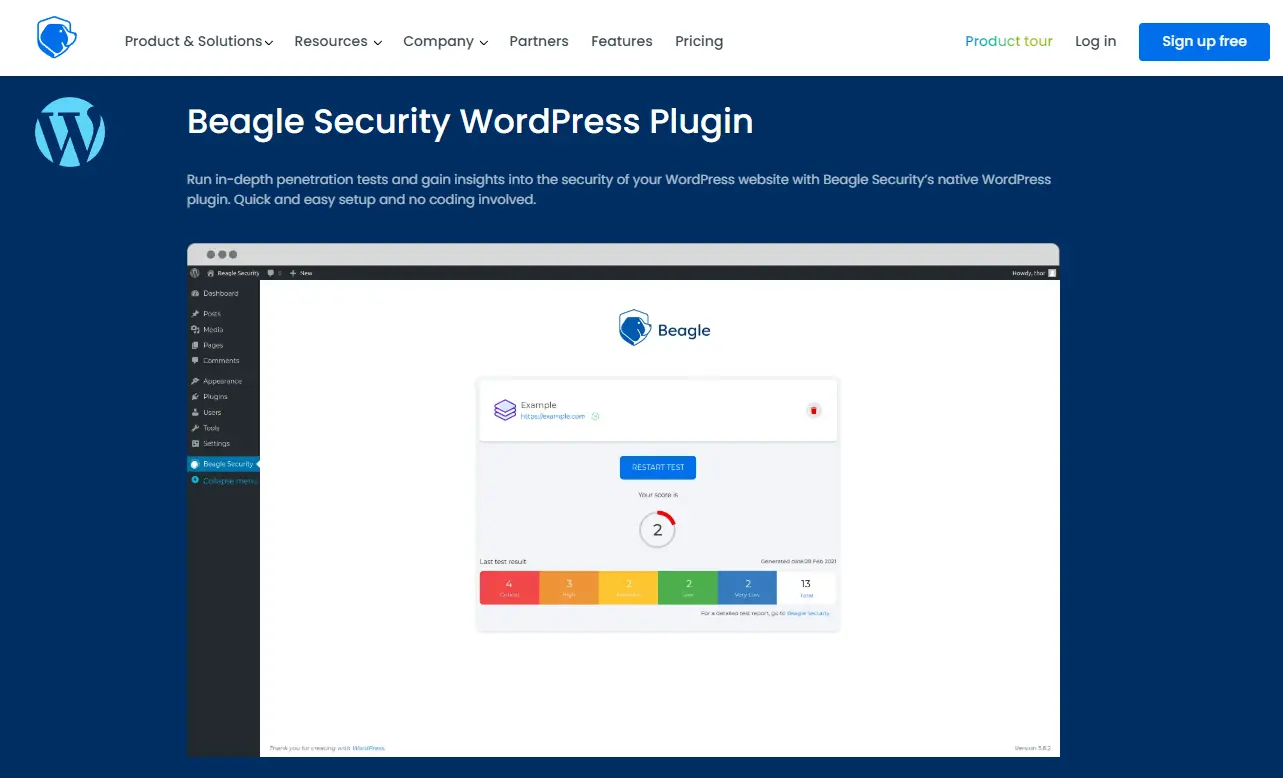
The Beagle Security WordPress plugin is a powerful tool designed to help WordPress website owners secure their sites through comprehensive security testing. It provides in-depth automated penetration tests and actionable insights to secure your site against potential threats.
The Beagle Security WordPress plugin allows you to effortlessly integrate your Beagle Security account with your WP admin dashboard. This powerful plugin enables you to run penetration tests directly from your dashboard, ensuring your website’s security is always up to date.
You can quickly monitor the progress of active tests, view detailed reports and your website’s security score. Additionally, the plugin provides a comprehensive overview of detected vulnerabilities, categorized by their severity, so you can prioritize and address security issues effectively.
Key features of Beagle Security
Detailed reports: Provides comprehensive reports with detailed explanations of each vulnerability and step-by-step guidance on how to fix them.
Compliance checks: Ensures your site complies with security standards such as OWASP Top 10, HIPAA, PCI DSS and GDPR.
Integration: Easily integrates with your WordPress dashboard, providing seamless access to security features and reports.
Beagle Security WordPress plugin reviews
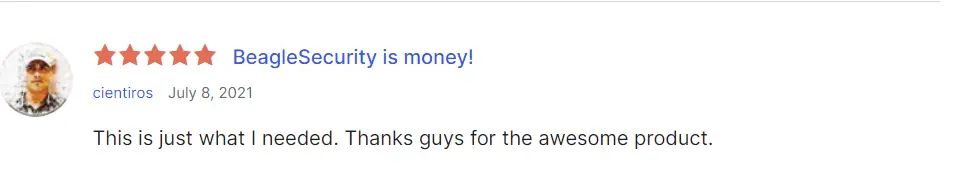
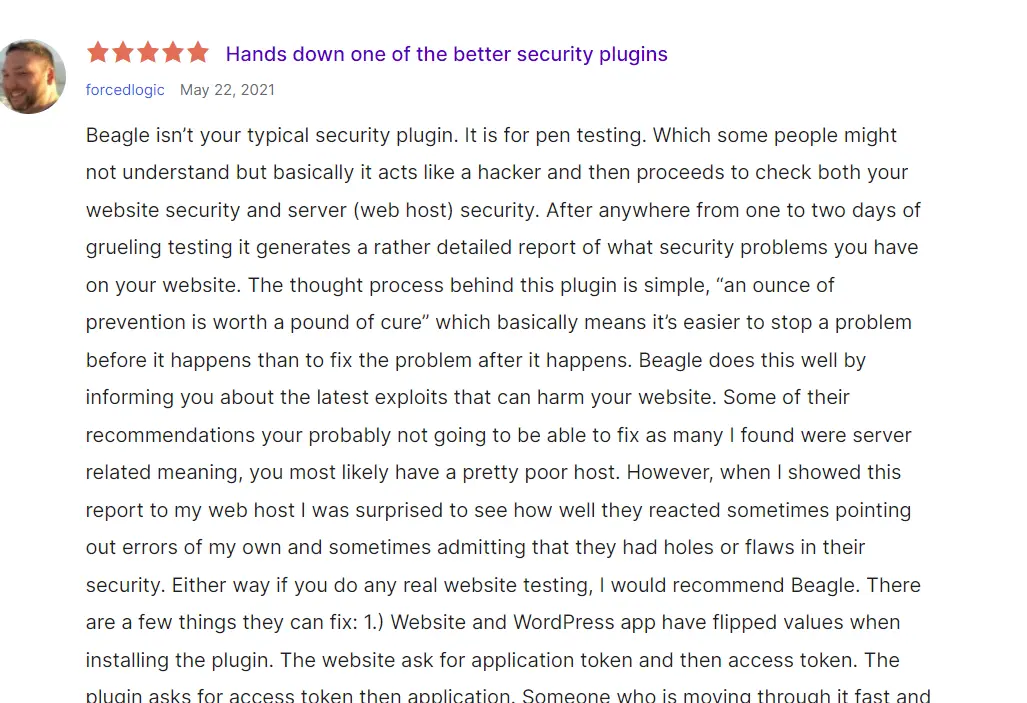
Beagle Security pricing
Beagle Security pricing plans start at $99/month, billed annually. A 10-day free trial is available.
You can also check out an interactive demo of the Beagle Security platform or book a demo.
2. Shield Security

Shield Security is a robust WordPress plugin designed to enhance the security of your website. It offers a robust suite of features including malware scanning, firewall protection, and login security. With its user-friendly interface, Shield Security makes it easy to set up and manage security protocols.
Whether you’re a beginner or an advanced user, Shield Security provides the tools and insights needed to maintain a secure and resilient WordPress site.
Key features of Shield Security
Firewall protection: Blocks malicious and unwanted requests to your site and automatically blocks IP addresses associated with malicious activity.
Brute force protection: Limits login attempts to prevent brute force attacks. Two-Factor Authentication (2FA) adds an extra layer of security by requiring a second form of authentication.
Malware scanning: Regularly scans your site for malware and vulnerabilities and provides comprehensive reports on detected issues.
Shied Security WordPress plugin user reviews
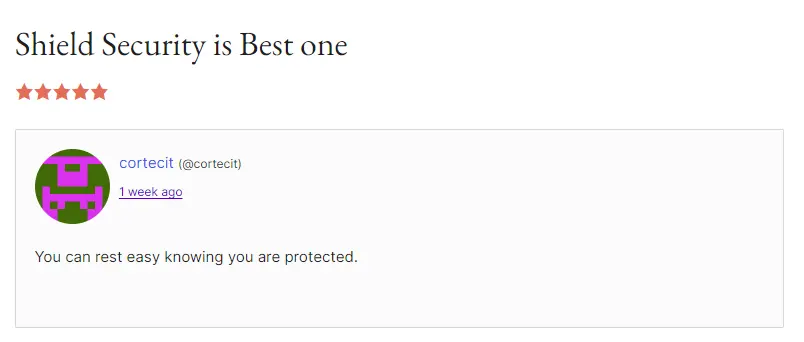

Shield security pricing
Shield Security pricing plans start from $10.75/month/site billed annually.
3. Security Ninja
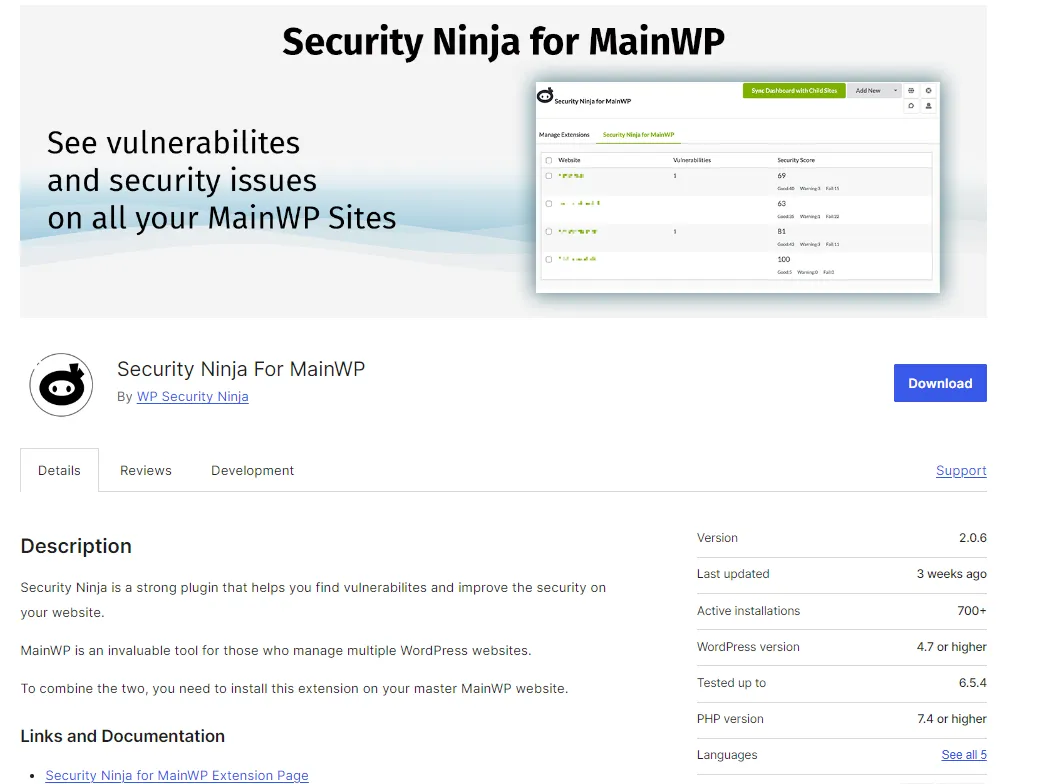
Security Ninja is a freemium plugin that offers most of its features under the premium version.
One of its standout tools is the security tester module, which conducts over 50 tests on your site to examine your WordPress core files, MySQL permissions, and PHP settings. The plugin provides detailed explanations for each test, including instructions on how to manually fix any security issues.
Notably, Security Ninja protects your site without making direct changes.
The premium version offers extra features such as a website firewall, malware scanner, and event logger.
Key features of Security Ninja
The free version mainly informs you about website vulnerabilities and security strength, while the premium version offers additional features such as:
Core scanner: Compares your WordPress core files with a secure master copy and alerts you of any changes, malicious code, or unknown files.
Cloud firewall: Includes a database of approximately 600 million IPs known for distributing malware and conducting brute force attacks. This tool is updated every six hours by analyzing log files from millions of websites.
Scheduled scanner: Automatically runs core scanner tests daily, notifying you immediately of any changes or suspicious activities.
Security Ninja WordPress plugin reviews
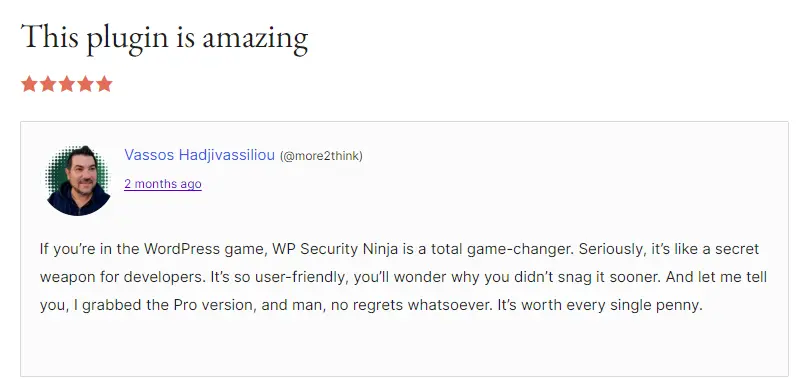
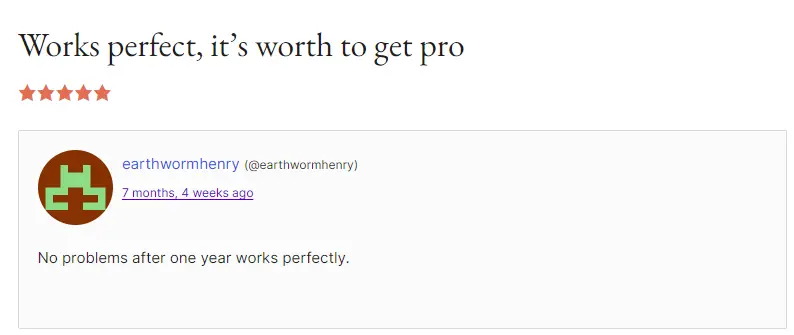
Security Ninja pricing
The pricing starts from $39.99/year for one website.
4. Wordfence Security

Wordfence Security offers a user-friendly dashboard with excellent features such as a website firewall summary, security issues scan, and hack attempt reports.
This popular plugin uses beginner-friendly terminology and includes a Help button to explain each feature’s function. It also sends email alerts for suspicious activity or necessary updates.
Key features of Wordfence Security
Here are some elements that make Wordfence Security stand out:
Blocking builder: Centralizes all blocking rules, allowing you to protect your site as needed, including blocking traffic based on IP, hostname, browser, or referrer. The premium license includes a country blocking feature.
Live traffic: Displays user logins, hack attempts, and blocked requests in real-time. This tool also shows visits from search engine crawlers and allows you to log either only security-related traffic or all traffic.
WHOIS lookup: Identifies the owner of IP addresses or domains involved in malicious activity on your site, helping you block bad IPs from accessing your site.
Wordfence WordPress security plugin reviews

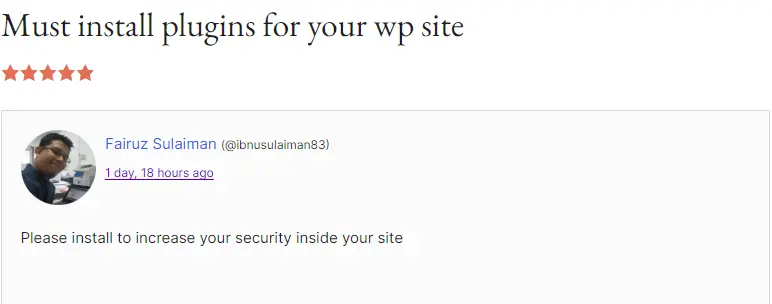
Wordfence Security pricing
For more advanced tools and support, you can get the Wordfence Premium license for $119/year for one website.
5. All In One WP Security & Firewall
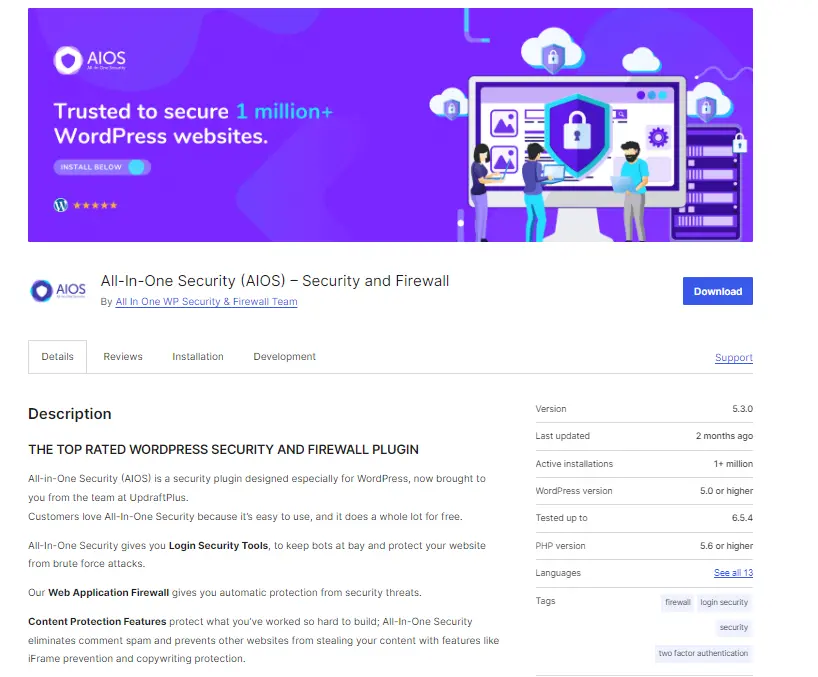
All In One WP Security & Firewall is a free WordPress security plugin that offers user-friendly features and recommendations, making it ideal for beginners with small or personal websites.
This plugin features a simple, customizable dashboard that highlights the tools you should implement to protect your site.
The plugin assesses your website’s security using a grading system, indicating how many more features you should activate to enhance protection.
This plugin scans the WordPress core files and folders, highlighting insecure permission settings.
Key features of AIOS
Login lockdown: Prevents attackers from compromising your site by limiting login attempts and automatically logging out suspicious users.
Registration honeypot: Adds a hidden field in forms that only bots can see. If this field is filled, it likely indicates a bot has submitted the form.
Cookie-based Brute force protection: Stops most brute force login attacks and reduces server load.
These features make All In One WP Security & Firewall an excellent choice for those seeking a robust, beginner-friendly security solution for their WordPress site.
AIOS WordPress plugin user reviews
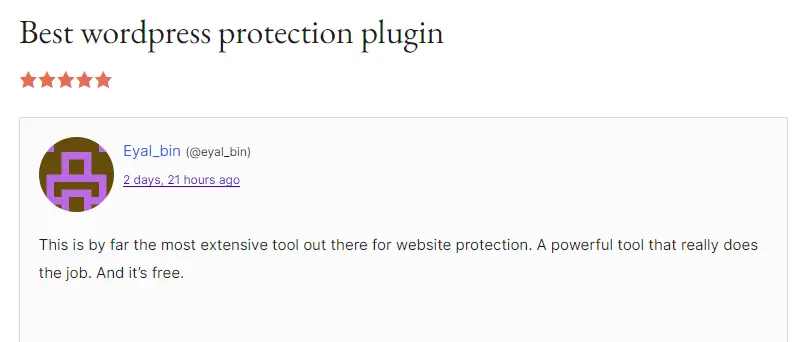
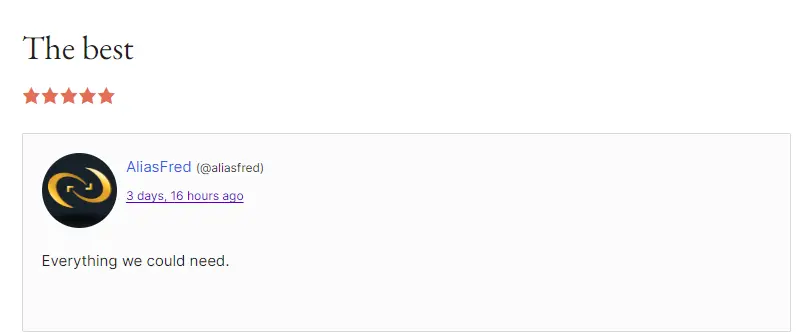
AIOS pricing
Free to use, with an option to upgrade to a premium license for $70 per year.
Wrapping up
Securing your WordPress site in 2024 is more crucial than ever, and utilizing the best security plugins can significantly enhance your site’s protection. The top plugins offer a variety of features, including robust firewalls, comprehensive security testing, malware scanning, and real-time threat detection.
They also provide essential tools like file integrity monitoring, login lockdowns, and user account monitoring to safeguard against unauthorized access.
Many of these plugins are user-friendly and suitable for both beginners and advanced users, ensuring that your WordPress site remains secure without compromising performance.
By incorporating these advanced security measures, you can confidently protect your WordPress site from the ever-evolving landscape of online threats.