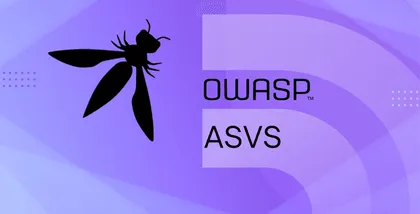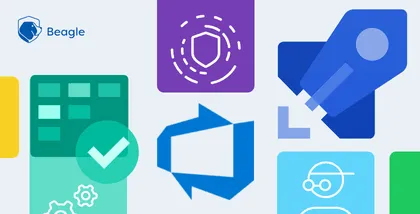“If one thinks that they know it all about cybersecurity- this discipline was probably not explained appropriately to them.”- Stephane Nappo
Digital adoption amongst modern-day businesses has become more prominent than ever. Today, every business wants a digital presence to reach a global audience.
Cybercriminals realize the need for businesses to connect with their customers. Therefore, they pose a comprehensive challenge in front of global businesses.
After COVID-19 struck the world, web app security has become a topic of debate. Growing reliance on eCommerce, eLearning, and digital payment systems have forced global businesses to adopt desperate measures to keep their website out of scrutiny and data theft.
So, what is web application security? And why do hackers do what they do?
Let’s understand it:
What is web app security, and why do cybercriminals choose to compromise websites?
Web application security is a series of steps taken to protect a website from digital security threats. Since hackers can compromise the application codes, WAS aims to protect it by restricting unsolicited access and promoting identity verification.
Hackers would generally target SaaS companies, CMS platforms, and hosting providers who serve websites on a large scale.
Once they are compromised, every website that they are facilitating also collapses.
So, the question is, why do hackers do that?
Well, hackers have a range of motives behind compromising websites. They want businesses to endure economic harm, social harm, reputational harm, etc.
Some maniacs also compromise websites for fun as they get a sick sense of pleasure.
Back in 2020, hackers targeted 130 high-profile Twitter accounts, including the likes of Elon Musk, hackers (for doing so) received 400 payments in bitcoins up to $121,000.
Therefore, even tech giants can get compromised if they are vulnerable. Another question that stems from here is- what ways can hackers adopt to compromise our web applications?
Let us look at them:
How can hackers attack your web application?
1. SQL injection
Websites use SQL or Structured Query Language to connect with databases. Using SQL, a website can store, delete, retrieve, update, or create databases. Moreover, SQL stores user transaction details and logs them on a website.
When an SQL injection happens, hackers use search queries used by the database to exploit loopholes in the database.
For example, a hacker can type ‘or 1=1 instead of a normal username and password. If a website adds this string to an SQL command used to check user existence in a DB, then the query will return as “true”. Thus, a hacker can easily gain access to a sensitive area.
Solution
Since hackers can use automated tools to inject SQL, you need to filter the user input properly. Programming languages have special features to ensure the proper filtration of user input.
2. XSS attacks
XSS or Cross-Site Scripting attack involves injecting JavaScript codes into websites as hyperlinks.
When users click on any such hyperlink, their data can be stolen, ads displayed on the page may be altered, and sometimes even the entire session can be highjacked.
XSS scripts are tough to spot as hackers add them to social media posts, comments, recommendations, and reviews as a valuable piece of information on which a user is compelled to click.
Solution
Since hackers can insert malicious codes as user inputs in social media, web forums, and websites where users are most likely to click, website owners need to ensure that user input gets filtered appropriately and malicious codes get erased.
3. DDoS attacks
DDoS or Distributed Denial of Service attacks is carried out by malware-infected computers that send data requests to your website.
In most cases, the computer owner may not know that their computer is being used to overwhelm a website’s server.
Hackers use many such computers to overwhelm a server by sending traffic to a point where the website crashes.
In some cases, hackers demand huge ransom amounts to let the website go live again.
Solution
To mitigate DDoS attacks, you need to add filtration processes so that malicious, spoofed, and malformed packets from unknown sources get dropped. Also, have an aggressive strategy for connection timeouts. If you are using firewalls, make sure they come with DDoS security.
4. CSRF attacks
CSRF or Cross-Site Request Forgery is a type of malicious attack that hackers use after accessing a web application.
Here a hacker can give unauthorized commands from a user’s account and trick the web application into believing them. The biggest downside to these attacks is that no hindrance can stop hackers from transferring funds and obtaining sensitive account information and user data.
Now, you must be wondering, how is CSRF different from XSS? The main difference is that CSRF attacks are made after obtaining account access. Unlike XSS, a hacker has all the credentials to claim an account here.
Solution
To prevent CSRF attacks, you need to check HTTP headers to conclude whether the request is coming internally from an application or outside from an external source.
5. DNS spoofing
DNS spoofing attacks aim to divert website traffic from a legit website to a malicious one.
Hackers also use this technique to gain reconnaissance about where the traffic is being diverted.
The biggest downside to this attack is that neither the website owner nor the user will know that their connection has been interrupted and transferred to an illegitimate site.
After redirection, users are tricked into sharing their sensitive data like bank details, credit/debit card numbers, and phone numbers to steal their data.
Solution
To prevent DNS spoofing, you need to set up a TTL (Time-To-Live) or Hop limit to reduce the period of computer data. Also, keep clearing DNS catches from the computer.
6. Social engineering attacks
Speaking of convincing users and website admins to share their data, social engineering attacks are also in full swing these days.
Here are some of the common social engineering attacks:
- Phishing emails
In a phishing attack, emails impersonating a brand’s identity are sent to users to trick them into believing that they are coming from a legitimate source.
Once the trust is established, emails asking for contact details, bank account numbers, and addresses are sent on behalf of a legit organization. Also, they may ask you to click unsolicited links containing malicious files.
- Baiting
Another common form of social engineering attack is baiting. Here hackers can show files containing valuable information like money hacks or free Netflix access. Once you click on them, malicious codes will be automatically downloaded into your system.
- Pretexting
In these attacks, hackers impersonate one of your clients or employees and call or text you, asking for your sensitive bank, username, password, or company details.
Solution
The only way to prevent these attacks is by staff training and increasing customer awareness about these attacks. When people are educated about them, they are more likely to understand their risks.
7. Non-targeted attacks
As the name suggests, these attacks are not meant to compromise your website.
You must be wondering, what is the purpose of these attacks then?
These attacks target web hosts and CMS platforms instead of a specific website. They believe in capturing big guns instead of spending their resources fighting a foot soldier.
Non-targeted attacks compromise CMS platforms like WordPress and Joomla by targeting a specific outdated version.
Since not all websites are kept up to date, hackers use automated bots to find out such outdated websites that become easy targets for them.
Solution
The solution to stop non-targeted attacks is simple. Keep your plugins, CMS platforms, and web hosting software up to date.
8. Memory corruption
In memory corruption, hackers modify a space in the memory for installing unsolicited and malicious software.
Hackers can further use that software to access all devices, networks, and programs connected to that computer.
Solution
To avoid memory corruption, you need to scan it through an anti-malware tool regularly. If your memory has already been corrupted, unclip the faulty memory or replace it with a new one.
9. Buffer storage
Buffer overflow results from data containing malware getting overwritten multiple times in a storage location, especially in a target memory space.
Since the data gets multiplied in the storage, its malicious content is also multiplied. As a result, more vulnerabilities occur in the system.
Solution
To stop buffer storage, evaluate your codes properly. Also, have objective quantifiers for your code.
Thus, these are some ways hackers can enter your website and breach user data.
If cyberattacks are not mitigated, then they can have a serious impact on your reputation. Customers like to leave their data in safe hands. So, what else can you do to protect your website from such attacks?
Here are 8 best practices that you can inculcate in your website to repel cyberattacks.
Essential Practices for Web Application Security
1. Attack your website
The best way to protect against your enemy is by thinking like your enemy. You can install the best-in-class security tools, but how do you know that they will perform optimally come the doomsday?
Therefore, you must hire experts who can run an attack in an isolated environment so that you don’t damage anything in the process.
The reason why we don’t recommend DIYing it is because a layman can do more harm than good. They have no idea about how their security protocols will be performing. Thus, attack your website under expert surveillance.
The attacks may include SQL injection, XSS, CSRF, DNS spoofing, sensitive data leak, broken authentication, etc.
2. Invest in an SSL certificate
We are living in 2022, and security is no afterthought today. If you want to play the long game, you have to learn something about security.
One of the paramount security protocols that you need is an SSL certificate. A Secure Socket Layer certificate is a security technology that encrypts your data and passes it over a protected network so that hackers cannot see or intercept it.
Since your users will be sending information like bank details, debit/credit card details, usernames, passwords, and addresses, SSL will help you hide all of that from cybercriminals.
Search engines like Google have already stated in their Page Experience Update rolling out for desktops that SSL is a must if you want Google to consider you for rankings.
The idea behind this is to ensure that users do not have to worry about the security of every website that they visit.
Also, suppose you want to facilitate online payment systems on your web application. In that case, SSL is a major implication that must be fulfilled to acquire the license by PCI or the Payment Card Industry.
Lastly, if you are worried about its cost, you can rest assured because SSL certificate cost hovers around $8.00/year.
3. Read and educate
In this information age, reading and education are of immense value. Educated hackers can be lethal, and educated staff is tough to fool through social engineering attacks.
There are plenty of blogs and videos that can help educate you about the current market trends. You can follow them and stay one step ahead of hackers.
Uneducated users often fall victim to non-targeted attacks where a hacker can easily compromise their outdated CMS software.
4. Backup your data
You never know when that day will come when all your security measures will be put to the test. Therefore, you must keep everything backed up, like countries preparing to fight against rogue states.
Data backups ensure that you don’t lose anything even if you lose the battle against the attacker.
They may be able to take your website down, but you can go live within hours of the crash if you have maintained proper data backups.
So, where to back up your data? We recommend you use cloud-based storage services that are comparatively safer and readily available than a hard drive which can be stolen or corrupted.
5. Scan your website
Though malware is made scanner-proof, but if you use quality scanners that can go off-pattern to detect threats then you can stop them from causing any harm.
They can quarantine the threats, preventing them from causing any further damage to your website.
It would be best to run a full-website scan once a month to keep clear of cyberattacks. However, scanning websites may not be enough; you must also scan your computer from time to time.
Therefore, scanning your website can remove potential vulnerabilities.
6. Outsource your security
If you are a layperson, checking all security aspects of your website can be a challenge. Therefore, you can invest in a well-versed and qualified person in website security.
Since your business is here to grow and prosper, a once-an-year investment in a security firm may not be a bad idea.
They have experienced professionals who know the current security challenges and guide you appropriately about website maintenance. Also, they have specialized scanners and security tools that can catch vulnerabilities invisible to spot for available scanners.
So, outsourcing your website security on a freelance or contract basis can be a great way to stay secure.
7. Keep your software up to date.
We already talked about how non-targeted attacks can compromise outdated software and hijack your website.
Therefore, software updates are essential to keep hackers at bay. In some CMS platforms, updates can automate, but you would have to take out time to update them in others.
Either way, you must take time to update them to protect your data and sensitive user information from the grasp of the bad guys.
8. Manage your passwords
We hate to change our passwords now and then. But passwords can become an easy gateway for hackers to creep into your website.
Therefore, educate your customers and staff about the importance of strict passwords. You can also integrate a two-factor authentication system to strengthen them.
2-FAs send a unique 4–6-digit code that a user is required to enter for authorization purposes. Failing to do so even after multiple attempts would automatically block the user’s IP address.
You can even apply constraints while users set up their passwords on your site. You can channel them to enter strict passwords that involve the use of numbers, words, and special symbols.
A strong 14-digit password is considered a good one as it is hard to guess for malicious bots during brute force attacks.
Final Thoughts
We all know how competitive online markets have become. It is tough to predict what means hackers can use to compromise your website.
Therefore, you need to defend all fronts as an owner. It would help if you fortified vulnerable areas through staff education, SSL certificates, firewalls, and strong password policies so that hackers fail to find any opening for exploitation.
Technical knowledge is also the need of the hour. Since XSS, CSRF, DDoS, DNS spoofing, and SQL injection attacks are on the rise, you must know how these attacks are implemented and what repercussions your website will bear from them.
So, study all these above attacks and implement these 8 strategies to stay protected in the cyberworld.