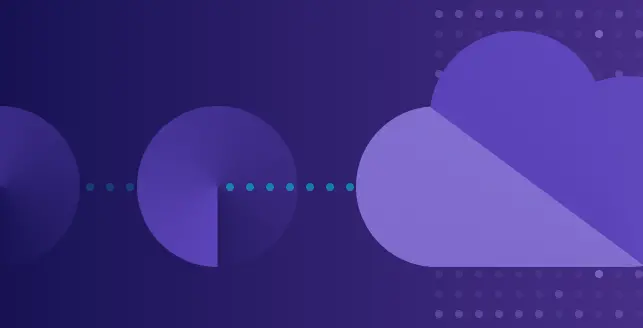
Code injection attack is an injection attack through which an attacker can execute any malicious commands on the host operating system via the application.
Code attack is possible because the application passes unsafe user-supplied data to the system shell.
The attacks can be done via forms, cookies, HTTP headers etc. In this attack, the operating system commands sent by the attacker are executed with the execution privileges of the vulnerable application.
This type of code attack is largely due to insufficient input validation.
There are servers that pass unsafe user-supplied data to the system shell.
The attacker can supply operating system commands and can execute with the privileges of the server application. The attacker uses code injection to extend the functionality of the application via his malicious code.
What is a remote OS command injection?
Remote OS command injection is a type of security vulnerability that occurs when an attacker can execute arbitrary operating system (OS) commands on a target system remotely, usually by exploiting a weakness in a web application or software that interacts with the operating system.
This type of vulnerability can lead to unauthorized access, data breaches, and potential control over the target system.
The vulnerability arises when an application fails to properly validate or sanitize user inputs before incorporating them into commands that are executed by the underlying operating system.
Attackers can manipulate these inputs to inject malicious commands, effectively tricking the application into running unintended code.
How does remote OS command injection work?
Here’s an overview of how remote OS command injection works:
1. User input handling
The vulnerable application takes user input (e.g., in forms, query parameters, or headers) and uses it to construct a command that will be executed by the OS.
2. Lack of validation
The application fails to validate or sanitize the user input properly, allowing attackers to inject malicious commands.
3. Command injection
Attackers input specially crafted strings that include malicious commands alongside legitimate data.
4. Command execution
The application unwittingly executes the injected malicious commands in the context of the operating system, potentially giving the attacker unauthorized access and control.
What are the impacts of Remote OS Command injection?
Remote OS command injection vulnerabilities can have significant and potentially severe impacts on the security and functionality of a system.
Here are some of the key impacts that can arise from a successful remote OS command injection attack:
1. Unauthorized access
Attackers can gain unauthorized access to the target system with the privileges of the application or user executing the injected command.
They might access sensitive data, confidential information, and user credentials.
2. System compromise
If the attacker gains administrative or root-level access, they can take control of the entire system.
This can lead to data theft, unauthorized modifications, and disruption of services.
3. Data exfiltration
Attackers can extract sensitive data from the target system and exfiltrate it to external servers.
This can result in the exposure of customer information, proprietary data, and intellectual property.
4. Malware deployment
Attackers might use command injection to deploy malware or backdoors on the compromised system.
This can lead to ongoing unauthorized access and further exploitation.
5. Distributed Denial of Service (DDoS)
Attackers can use command injection to launch DDoS attacks by executing commands that overload system resources or launch network attacks.
6. System disruption and manipulation
Attackers can manipulate system configurations, delete files, or disrupt critical services.
This can lead to downtime, service outages, and financial losses.
7. Vertical and lateral movement
Once inside the system, attackers can move laterally to compromise additional systems or escalate their privileges.
This can lead to a broader network compromise.
8. Data tampering and integrity loss
Attackers might modify or delete critical files or database records, compromising data integrity.
This can lead to data corruption and operational issues.
9. Operational disruptions
The compromised system’s functionality might be disrupted, affecting business operations and productivity.
10. Third-party impacts
If the compromised system interacts with third-party systems, the attack could impact those systems as well.
Given the potential severity of these impacts, organizations must prioritize secure coding practices, regular security assessments, and robust cybersecurity measures to prevent and mitigate remote OS command injection vulnerabilities.
Rapid incident response plans should also be in place to address attacks in progress and minimize damage.
How can you prevent OS command injection vulnerabilities?
Preventing and mitigating OS command injection vulnerabilities requires a combination of secure coding practices, proper input validation, and ongoing security measures.
Here’s a step-by-step guide on how to prevent and mitigate OS command injection vulnerabilities:
1. Input validation and sanitization
Validate and sanitize all user inputs and data coming from external sources.
Implement strict input validation using whitelists of allowed characters and formats.
2. Avoid concatenating commands
Do not directly concatenate user input to form OS commands.
Use prepared statements, parameterized queries, or libraries that escape user input when interacting with databases.
3. Use frameworks and libraries
Utilize well-known and reputable frameworks and libraries for input handling and command execution.
Frameworks often include built-in security mechanisms to prevent command injection.
4. Escape user input
If direct input inclusion is unavoidable, escape user input to neutralize special characters before constructing commands.
Different programming languages and platforms provide functions for escaping strings.
5. Implement context-specific validation
Validate user inputs based on their intended context. Input validation for a command line argument will differ from validation for a database query.
6. Use safe APIs
Whenever possible, interact with the operating system and external systems using safe APIs that don’t involve executing commands.
7. Least privilege principle
Limit the permissions of the user or service executing commands to the minimum necessary for functionality.
This reduces the potential impact of successful command injection.
8. Regular security testing
Conduct regular security assessments, including code reviews and penetration testing, to identify vulnerabilities.
Automated scanning tools can help detect common vulnerabilities, including command injection.
9. Web Application Firewalls (WAFs)
Deploy a WAF to detect and block malicious inputs that could lead to command injection.
Configure the WAF to enforce rules that block suspicious command-like patterns.
Review and update configurations regularly to ensure proper settings and security controls are in place.
10. Zero trust architecture
Adopt a zero-trust approach, where you assume that threats exist both inside and outside your network. Apply strict controls and monitoring accordingly.
By combining these preventive measures and maintaining a proactive approach to security, you can significantly reduce the risk of OS command injection vulnerabilities and protect your systems and data from potential attacks.





