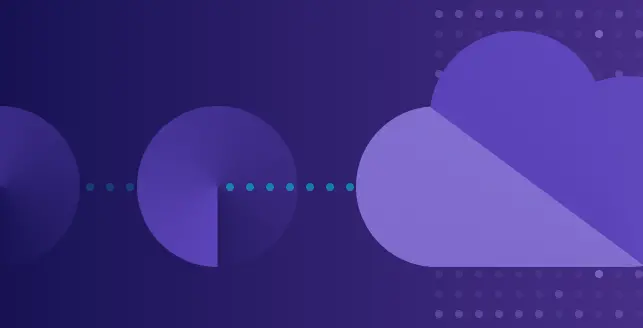
Virtual hosts are used to host multiple domain names on a single server. Servers host different domains but share the same Virtual hosts are used to host multiple domain names on a single server. If the servers host different domains but share the same certificate, it is a vulnerability.
It is sometimes referred to as “vhosts” or “virtual hosting,”
If an attacker gains control of the DNS, they can reroute traffic from the first domain to a different server. If this server doesn’t reject unfamiliar requests, there is a potential for confusion between the two domains.
What is the purpose of virtual hosts?
The primary purpose of virtual hosts is to efficiently utilize server resources and allow multiple websites to coexist on the same server without the need for separate physical servers for each site.
This is especially useful for shared hosting environments, where multiple users or organizations host their websites on a single server.
There are two main types of virtual hosting:
1. Name-based virtual hosting
In name-based virtual hosting, the web server uses the “Host” header sent by the client’s web browser to determine which website to serve.
When a request is received, the server checks the “Host” header to identify the domain name being requested and then serves the content associated with that domain.
2. IP-based virtual hosting
In IP-based virtual hosting, each virtual host is assigned a separate IP address.
The web server uses the IP address of the incoming request to determine which virtual host should handle the request.
What are the impacts of virtual hosts vulnerability?
Virtual hosts are powerful tools that can be used to host multiple websites on a single server. However, some potential security implications should be considered when using virtual hosts.
1. Increased attack surface
One potential impact of virtual hosts is that they can increase the attack surface of a server.
If a vulnerability is found in one virtual host, it could potentially be exploited to attack other virtual hosts on the same server.
This is because all virtual hosts share the same underlying operating system and software, so a vulnerability in one virtual host could potentially be used to gain access to other virtual hosts.
2. Vulnerability to attacks
Another potential impact of virtual hosts is that they can make it easier for attackers to perform cross-site scripting (XSS) attacks.
XSS attacks occur when an attacker injects malicious code into a website that is then executed by the victim’s browser.
If a website uses virtual hosts, an attacker could potentially inject malicious code into one virtual host and then redirect the victim to a different virtual host.
When the victim visits the second virtual host, the malicious code will be executed in the victim’s browser.
How do you prevent virtual hosts vulnerability?
Virtual hosts are widely used and offer an efficient and cost-effective solution for hosting multiple websites on a single server.
However, proper configuration, regular monitoring, and security measures are crucial to ensure the best possible performance, security, and reliability for all hosted websites.
To prevent the exposure of “virtual hosts found” message or other sensitive information, consider the following steps:
1. Disable server signature
Web servers often include server signature information in error messages or HTTP headers, which can disclose server software and version details.
Disable the server signature to minimize the information exposed to potential attackers.
2. Custom error pages
Customize error pages to provide generic error messages instead of detailed server information. This can be achieved by creating custom error pages for common HTTP error codes.
3. Log configuration
Ensure that the server’s log files (access logs and error logs) are not publicly accessible. These logs can contain sensitive information and should only be accessible to authorized personnel.
4. Limit error reporting
Set the server to display minimal error information to external users. Error messages should be written to log files instead of being displayed to users in their entirety.
5. Security headers
Implement security headers, such as “X-Content-Type-Options,” “X-XSS-Protection,” “X-Frame-Options,” and “Content-Security-Policy,” to enhance security and control the behavior of web browsers.
6. Disable directory listing
Make sure that directory listing is disabled for all virtual hosts. Directory listing can potentially reveal the server’s directory structure and sensitive files.
7. Robust access controls
Ensure proper access controls are in place for server configurations and sensitive files. Limit access to only authorized administrators.
8. Use a Web Application Firewall (WAF)
Consider using a WAF to filter and monitor incoming traffic, which can help detect and prevent disclosure of sensitive information.
9. Security audits
Regularly conduct security audits and vulnerability assessments to identify and address potential security weaknesses. Beagle Security makes things easier by providing regular security audits.
10. Stay up to date
Keep the web server software and all related components up to date with the latest security patches and updates to address any known vulnerabilities.
By implementing these measures, you can reduce the risk of exposing sensitive information, including the “virtual hosts found” message, and enhance the overall security of your web server.
Summing up
To enhance security, secure all staging and supporting subdomains by restricting public access and allowing only whitelisted IPs.
Mitigate potential vulnerabilities by proactively preventing Virtual Host Fallback authenticating
Additionally, implement safeguards against Cross-Virtual Host Resumption ensuring a comprehensive defense against potential threats and unauthorized access to sensitive domains.
This multi-layered approach strengthens the overall security posture of the subdomains.





