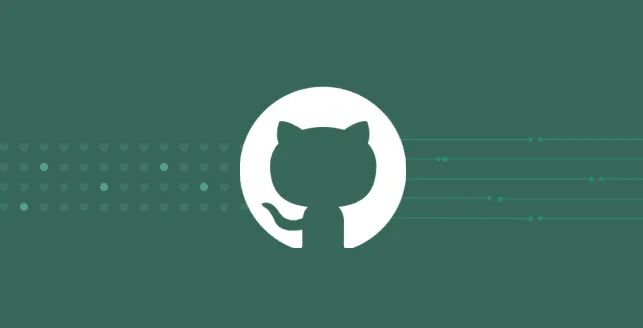
Git is a version control system intended to keep track of the updates made by several developers across different systems.
It is free and open-source software that handles from small to large application development with speed and efficiency.
Almost all companies like Google, Facebook, Microsoft and LinkedIn use git for development.
A website containing a .git metadata directory refers to a web server where the .git folder, which stores the version history and configuration of a Git repository, is publicly accessible. This typically occurs when the .git directory has not been properly secured on the web server.
Git has features like subversions, cheap local branching, convenient staging areas and multiple workforces.
An attacker can extract sensitive information by requesting the hidden information. git metadata directory.
What are the impacts of websites containing git metadata directory?
If a website contains Git metadata directories, it can have several potential impacts, both from a security and operational perspective:
1. Exposure of sensitive information
The presence of Git metadata directories, such as. git/, within a web server’s document root can expose sensitive information about the website’s source code and development history.
This includes configuration files, commit logs, and potentially even credentials stored in plaintext. This exposure can be exploited by malicious actors.
2. Source Code Disclosure
The Git metadata directories may contain the entire source code of the website, which could be valuable information for attackers.
This exposes intellectual property, trade secrets, and proprietary code to potential theft or unauthorized access.
3. Security vulnerability exploitation
Attackers can analyze the source code and commit history to identify known vulnerabilities, misconfigurations, or security weaknesses in the website’s codebase.
This information can be used to target and exploit the website.
4. Data leakage
In addition to source code, Git metadata directories may also contain sensitive data unintentionally committed by developers, such as database connection strings, API keys, or user data.
This can result in data breaches if not properly secured.
5. Operational risks
From an operational standpoint, the presence of Git metadata directories can lead to confusion and issues during website development and deployment.
It may cause version control conflicts, inconsistent codebases, and potential disruption in the development process.
6. Compliance violations
Depending on the nature of the website and the data it handles, the exposure of source code and sensitive information due to Git metadata can lead to non-compliance with data protection regulations, industry standards, or organizational policies.
7. Reputation damage
A website that inadvertently exposes Git metadata directories can suffer damage to its reputation, especially if sensitive information or vulnerabilities are exploited.
Users may lose trust in the site’s security practices.
8. Increased attack surface
Attackers can use the information from Git metadata directories to craft more targeted and sophisticated attacks on the website, potentially leading to successful compromises.
How can you mitigate websites containing Git metadata directory?
Mitigating and preventing a website from containing Git metadata directories involves securing your web server configuration and implementing proper access controls to protect sensitive information.
Here are steps to mitigate and prevent this issue:
1. Disable directory listing
Ensure that directory listing (directory indexing) is disabled on your web server. This prevents users from seeing the contents of directories, including Git metadata directories.
For Apache HTTP Server, use Options -Indexes in your .htaccess file or server configuration.
For Nginx, use autoindex off; in your server or location block.
2. Hide git metadata directories
Use server configuration to explicitly deny access to Git metadata directories. This ensures that even if directory listing is enabled, users cannot access the Git metadata.
3. Regularly audit your web server
Periodically audit your web server’s document root and subdirectories to check for the presence of Git metadata directories. Manually inspect the directory structure to ensure they are not accessible.
4. Implement authentication and authorization
If your website requires authentication, ensure that Git metadata directories are protected and only accessible to authorized users.
5. Educate developers
Educate your development team about the importance of not including sensitive information in Git repositories and the risks associated with exposing Git metadata directories.
6. Use git hooks
Implement Git hooks to prevent sensitive files and directories,including. gitt/, from being committed to the repository in the first place.
You can use pre-commit hooks to check for and reject commits that contain these directories.
7. Regularly review and clean repositories
Periodically review your Git repositories for sensitive information and Git metadata. Remove any unnecessary or sensitive data from your repositories.
8. Implement security policies
Establish security policies and procedures within your development team to ensure that sensitive information is never committed to version control.
9. Use Gitignore
Utilize .gitignore files to specify which files and directories should be excluded from version control. Include patterns that match Git metadata directories and files.
10. Implement Web Application Firewall (WAF)
Consider using a web application firewall to help protect your website from malicious requests, including attempts to access Git metadata directories.
11. Regularly update git and web server software
Keep your git software and web server software up to date to benefit from security fixes and improvements.
By following these steps, you can significantly reduce the risk of a website containing git metadata directories, which can expose sensitive information and pose security risks.





