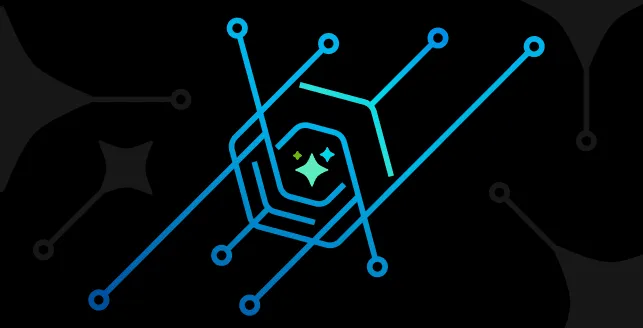
The Rosetta Flash vulnerability is a security flaw discovered in Adobe Flash Player in 2014. It allows attackers to exploit a type of vulnerability known as Cross-Site Request Forgery (CSRF) or Cross-Origin Resource Sharing (CORS) bypasses, using flash content to make unauthorized requests on behalf of users without their knowledge.
Rosetta is used in creating a new type of flash file. Usual flash files contain non-printable characters whereas Rosetta can printable characters. When a web application request data from another web application, the server sends the data as JSONP (JavaScript Object Notation with Padding) to the receiving server.
The attacker can make a malicious site request for a JSONP file to the victim web application. The JSONP file is used to communicate between different applications because the receiving server cannot make changes to the sender’s JSONP file.
But, if the receiving file is a Rosetta flash file, the flash file will be executed by the web browser. The attacker will leverage this bug to exploit the application.
What are the impacts of Rosetta flash vulnerability?
The Rosetta Flash vulnerability had several significant impacts on web security, particularly in how it highlighted the risks of using Flash and vulnerabilities related to Cross-Site Request Forgery (CSRF) and Cross-Origin Resource Sharing (CORS). Here are the key impacts:
1. CSRF and CORS bypass
Rosetta Flash allowed attackers to forge cross-origin requests, bypassing Same-Origin Policy (SOP). This enabled unauthorized actions such as:
Performing actions on behalf of users on websites they were authenticated to (e.g., making purchases, changing account settings).
Exfiltrating sensitive data from a target website by making Flash-based requests that websites mistakenly trusted.
2. Increased awareness of flash security risks
The vulnerability drew significant attention to the inherent security risks of Flash:
Flash as an attack vector: The vulnerability showed how Flash could be exploited to bypass browser security controls.
Deprecation of flash: This incident added momentum to the move away from Flash technology toward safer, modern alternatives like HTML5.
3. Vulnerabilities in JSONP and API security
Rosetta Flash highlighted weaknesses in web services using JSONP (JSON with Padding) for cross-domain communication:
Exploitation via JSONP: Attackers exploited the permissiveness of JSONP to inject malicious Flash code, showcasing the dangers of using this technique without proper validation.
API Security scrutiny: APIs relying on JSONP were especially vulnerable, pushing developers to adopt more secure mechanisms like CORS with strict controls.
4. Patch releases and increased flash updates
Adobe quickly patched the vulnerability, and this incident prompted:
Frequent security updates: A series of Flash patches were released to address similar issues.
Encouraging flash alternatives: The vulnerability further pushed developers and organizations to move away from Flash-based content.
5. Security reforms
The Rosetta Flash vulnerability underscored the importance of:
Adopting modern security practices, such as input validation, proper authentication, and avoiding outdated technologies.
Reducing reliance on risky technologies like Flash, encouraging developers to adopt newer standards that are more secure and less prone to exploitation.
In essence, Rosetta flash emphasized how vulnerable outdated web technologies could be and acted as a catalyst for both security improvements and the accelerated decline of Flash in web development.
How can you prevent Rosetta flash vulnerability?
Preventing the Rosetta Flash vulnerability involves a combination of secure development practices, proper handling of Flash, and adopting modern web technologies. Here are the key steps to prevent this vulnerability:
1. Deprecate flash and use modern technologies
Stop using flash: The best prevention is to avoid using Flash altogether. HTML5 is a more secure and modern alternative that supports rich multimedia without the security risks associated with Flash.
Disable flash in browsers: Encourage users and administrators to disable or remove Flash Player from their systems to eliminate the attack vector entirely.
2. Disable JSONP (JSON with Padding)
Avoid using JSONP: JSONP is vulnerable to exploitation as it allows cross-origin data sharing without proper validation. Use more secure methods like CORS (Cross-Origin Resource Sharing) or server-side solutions to handle cross-origin requests.
Sanitize JSON responses: If JSONP is necessary, ensure that the response is properly sanitized and validated to prevent injection attacks.
3. Implement strong Cross-Origin Policies (CORS)
Restrict CORS settings: Ensure CORS policies are tightly controlled, allowing only trusted domains to interact with your API or web service.
Disallow wildcard origins (*): Always specify allowed domains explicitly instead of using * in the Access-Control-Allow-Origin header.
Preflight requests: Use proper CORS preflight checks to prevent unauthorized cross-origin requests.
4. Enhance CSRF protection
Use Anti-CSRF tokens: Implement anti-CSRF tokens in forms and API requests to ensure that requests come from legitimate sources.
SameSite cookies: Set cookies with the SameSite attribute to prevent them from being sent in cross-origin requests unless explicitly allowed.
5. Apply secure content-type headers
- Use strict content-type headers: Ensure that your API or web application sets the Content-Type header to application/json or another appropriate value. Avoid allowing Flash or other unsafe content types like text/html in API responses.
6. Flash object restrictions
Avoid uploading flash content: Prevent users from uploading Flash content or executing Flash files on your server.
Set headers to block Flash: Configure HTTP headers, like X-Content-Type-Options: nosniff, to prevent Flash files from being executed in unintended ways.
7. Regular security audits and penetration testing
Security testing: Regularly test your applications for security vulnerabilities, particularly for weaknesses in CSRF and CORS configurations.
Penetration testing: Conduct penetration testing on your APIs and web services to identify potential exploits that could be leveraged in attacks similar to Rosetta Flash.
By phasing out Flash and adopting modern, secure practices, you can prevent vulnerabilities like Rosetta Flash from impacting your web applications and APIs.





