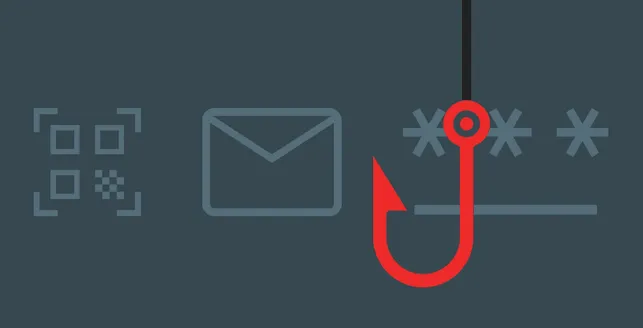
Phishing is a cybersecurity attack method wherein malicious actors send deceptive messages impersonating trusted individuals or entities.
These fraudulent messages aim to deceive users into taking actions like downloading malicious files, clicking on harmful links, or disclosing sensitive information like login credentials.
Phishing represents the most prevalent form of social engineering; a broader category encompassing various attempts to manipulate or deceive computer users. Social engineering is a steadily growing threat vector employed in nearly all security incidents.
Social engineering attacks, like phishing, are frequently coupled with other threats, including malware, code injection, and network-based attacks.
How does phishing work?
Phishing attacks typically revolve around the central element of a message, which can be transmitted through email, social media, or other electronic communication channels.
To gather information about their potential victims, phishers often leverage publicly available resources, particularly social networks. These sources provide valuable insights into the victim’s personal and professional background, including details such as their name, job title, email address, as well as their interests and activities.
Armed with this information, the phisher can craft a convincing fake message.
Usually, the emails sent to the victim appear as if they originate from a familiar contact or a trusted organization. These attacks are executed through malicious attachments or links leading to nefarious websites.
Attackers frequently establish counterfeit websites that mimic well-known entities, such as the victim’s bank, workplace, or educational institution.
Through these deceptive websites, attackers seek to harvest sensitive information like usernames, passwords, or payment details.
While some phishing emails may be discerned due to subpar copywriting and the improper use of fonts, logos, and layouts, many cybercriminals are progressively refining their methods.
They employ professional marketing techniques to create messages that look genuinely authentic and are constantly refining their emails’ effectiveness through testing and optimization. Here’s a brief about how they work:
Email or message
Phishing often begins with the attacker sending an email or message to the target. These messages can appear to come from a reputable source, like a bank, social media platform, government agency, or a well-known company. The message is designed to appear urgent or enticing, encouraging the recipient to take action.
Deceptive content
The email or message usually contains content meant to deceive the recipient. This could include fake logos, official-looking graphics, and a message claiming there’s a problem with the recipient’s account, a security breach, or a tempting offer like a prize or discount.
Urgency or fear
Phishing messages often create a sense of urgency or fear. They might claim that the recipient’s account will be suspended, funds will be lost, or personal information will be exposed unless immediate action is taken. This urgency is intended to pressure the recipient into acting without thinking.
Malicious links
Phishing emails often include links that appear legitimate but lead to fake websites. These websites are designed to mimic the appearance of real login pages, such as those for online banking or email services. When the victim clicks on the link and enters their information, the attackers capture it.
Data Harvesting
Once the victim enters their information on the fake website, the attacker captures this data. This can include usernames, passwords, credit card numbers, and more. The attacker now has access to the victim’s accounts or sensitive information.
Payloads
In some cases, phishing emails may also contain malicious attachments or downloads. If the victim opens these attachments, malware or viruses can be installed on their device, allowing the attacker to gain further control or steal additional data.
Exit Strategies
After successfully obtaining the information or deploying malware, the attacker might redirect the victim to a legitimate website or display a fake “thank you” message to avoid suspicion.
What are the different types of phishing attacks?
There are different types of phishing. Some of them are:
1. Email phishing
The most common form of phishing, where attackers use fake domain names resembling real organizations to send deceptive emails. Tactics include altering characters, using subdomains, or adopting the organization’s name as the email username.
Phishing emails often employ urgency or threats to prompt quick compliance without verifying the email’s source.
Objectives may include getting users to click malicious links, download infected files, visit fake websites, or disclose personal data via email replies.
2. Spear phishing
Tailored phishing emails directed at specific individuals. Attackers gather information like the victim’s name, workplace, job title, email, job role specifics, trusted contacts, and writing style samples to create convincing messages. This personalized approach increases the likelihood of victims falling for the scam, such as transferring money.
3. Whaling
Phishing attacks aimed at high-ranking executives or privileged roles.
Unlike typical phishing, whaling attacks are subtle and rely on publicly available information about the victim.
They often involve highly personalized messages and avoid common phishing tricks like malicious URLs, instead focusing on data acquired from sources like tax returns.
4. Smishing and vishing
Smishing involves phishing through SMS messages, while vishing occurs through phone calls.
In vishing, scammers may impersonate bank or credit card representatives, tricking victims into divulging payment card details. Automated phone calls may also be used, prompting victims to enter personal information using their phone keypad.
5. Angler phishing
Attackers create fake social media accounts mimicking well-known organizations.
These deceptive accounts use names and profile pictures resembling legitimate ones. Victims, seeking assistance or lodging complaints, unknowingly engage with the fake account.
Attackers may request personal information or direct victims to malicious websites via these fake profiles.
Phishing attacks continually evolve, and cybercriminals employ various techniques to exploit human psychology and deceive targets.
6. QR code phishing
QR code phishing is a cyber-attack where attackers use QR codes to direct victims to malicious websites or apps. Scanning these codes can lead to information theft, malware downloads, or other cyber threats.
It often involves social engineering to lure victims into scanning the deceptive codes.
How can you identify/detect phishing attacks?
Prevention is always better than cure. Identifying or detecting Phishing attacks is crucial for any organization. Here are some tactics that you can follow to identify Phishing Attacks:
1. Threats or urgency tactics
Phishing emails often employ threats or create a sense of urgency to manipulate recipients. These tactics are designed to make people act hastily without scrutinizing the email’s content for inconsistencies or signs of deception.
2. Message style
An immediate red flag in phishing emails is an inappropriate language or tone. If, for instance, a message from a coworker sounds overly casual, or a friend uses a formal tone that doesn’t match their usual style, it should raise suspicion.
Recipients should also look for any other elements that seem out of place in the message.
3. Unusual requests
If an email instructs you to perform uncommon or non-standard actions, it may indicate malicious intent. For example, if an email claims to be from the IT department but asks for software installation, which is typically handled centrally by IT, it’s likely a phishing attempt.
4. Linguistic errors
Phishing emails often contain spelling and grammatical mistakes. Most organizations have spell-checking in place for outgoing emails, so errors in these areas should be viewed with skepticism, as they may not originate from the claimed source.
5. Inconsistent web addresses
Inconsistencies in email addresses, links, and domain names can be telltale signs of phishing.
It’s advised to cross-check with previous communications to ensure that the sender’s email address matches. Recipients should also hover over links in emails to preview the actual destination URL.
6. Requests for credentials or personal information
Phishing emails often include fake login pages linked from seemingly official emails. These fake pages request login credentials or financial account information.
If such an email is unexpected or suspicious, recipients should avoid entering any personal details or clicking on the provided links. Instead, they should directly visit the website they believe is the source of the email as a precaution.
How can you prevent/mitigate phishing attacks?
Protecting yourself from phishing attacks is crucial for safeguarding your personal information, financial assets, and online security.
Phishing attacks often involve deceptive tactics to trick you into revealing sensitive information or downloading malicious software. Here are some steps you can take to protect yourself from phishing:
1. Be skeptical & avoid clicking links
Always approach unsolicited emails, messages, or requests for personal information with skepticism. Phishing emails often appear urgent or use scary tactics to manipulate you.
Check the sender’s email address or phone number to ensure it matches the information of the organization they claim to represent. Be wary of slight misspellings or domain name variations.
Do not click on any links or download attachments in suspicious emails or messages. Hover over links to see the actual URL without clicking. If in doubt, manually type the URL of the website you want to visit.
2. Verify the message
If you receive an email asking for sensitive information, verify its legitimacy by contacting the organization directly using official contact details from their website or other trusted sources.
3. Enable two-factor authentication (2FA)
Whenever possible, enable 2FA on your online accounts. This adds an extra layer of security by requiring a second form of authentication, such as a one-time code sent to your mobile device.
4. Deploy email security solutions
Modern email filtering solutions play a vital role in safeguarding your organization against various email-based threats. These solutions excel at detecting and mitigating malware, malicious links, harmful attachments, spam content, and indicators of phishing attacks.
Email security solutions operate seamlessly by automatically blocking and isolating suspicious emails. They employ advanced technologies like sandboxing to analyze and “detonate” emails, assessing them for potential malicious code.
5. Leverage endpoint monitoring and protection
With the proliferation of cloud services and personal devices in the workplace, it’s essential to acknowledge that some endpoints may be vulnerable to attacks.
To mitigate this risk, security teams should proactively monitor endpoints for security threats. In case of a breach, rapid response and remediation protocols should be in place to minimize the impact.
6. Conduct phishing attack simulations
Simulated phishing attack tests are invaluable tools for assessing the effectiveness of security awareness training programs.
These simulations replicate real-world phishing attacks and help gauge how well employees can identify and respond to them. Given the ever-evolving threat landscape, it’s crucial to regularly update and refine these simulations to ensure ongoing preparedness.
7. Implement access controls to protect high-value systems and data
Phishing attacks often exploit human vulnerabilities, making privileged user accounts tempting targets for cybercriminals.
To safeguard sensitive data, organizations should adopt the principle of least privilege, granting access only to individuals who absolutely require it. This approach minimizes the risk of data exposure and leakage.
By following these strategies, organizations can bolster their defenses against phishing attacks and enhance overall cybersecurity posture.
Summing up
In conclusion, phishing attacks remain a persistent and evolving threat in the digital landscape. As we’ve explored in this blog, these deceptive tactics prey on human vulnerabilities and have far-reaching consequences.
To safeguard ourselves and our organizations, it’s crucial to stay vigilant, educate, and employ robust security measures. By fostering a culture of cyber awareness and resilience, we can mitigate the risks and navigate the treacherous waters of the online world with greater confidence.
Remember, knowledge and preparedness are our strongest defenses against phishing’s ever-present dangers.

